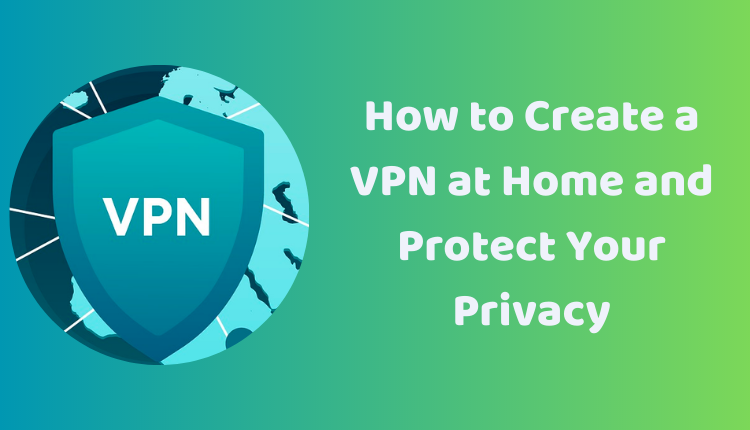How to Create a VPN at Home and Protect Your Privacy
With the increasing concerns over privacy and security on the internet, Virtual Private Networks (VPNs) have gained substantial popularity over the years. A VPN enables encrypted connections over the internet, shielding your online activities from prying eyes and providing access to geo-blocked content.
However, while there are numerous VPN services available today, setting up a VPN at home can offer you much more control and security. In this article, we will walk you through two primary methods to create a VPN at home, their benefits, drawbacks, and additional tips for a secured VPN experience.
Method 1: Using a Router with Built-in VPN Capabilities
Creating a VPN at home using a router with built-in VPN capabilities is an uncomplicated process that requires little technical knowledge.
Step-by-Step Guide
- Purchase a Router with VPN Capabilities: Choose a router that supports VPN functionality. You can find multiple options online; just ensure to select one that suits your needs and budget.
- Access Router’s Settings: Enter the router’s IP address into your web browser to access its settings.
- Enable VPN: In your router’s settings, find and enable the VPN feature.
- Configure VPN: Enter the required information like the server address and port number. The information would typically be provided by your VPN service provider.
- Save Changes: After the necessary configurations, save the changes to activate the VPN service.
Method 2: Using a Computer as a VPN Server
Creating a VPN at home using your computer as a VPN server can be slightly technical, but it provides more control over the VPN.
Step-by-Step Guide
- Install VPN Software: Find a reliable VPN software that suits your needs. Multiple options are available online.
- Configure VPN Software: Similar to the router method, configure the VPN software by entering information like server address and port number.
- Start VPN Server: Once you have configured the software, start the VPN server.
- Connect Devices to VPN: You can now connect any device on your home network to this VPN. Open the VPN settings on your device and enter the necessary details.
Benefits of Creating a VPN at Home
Creating a VPN at home offers several benefits:
- Increased Privacy and Security: Using a VPN at home encrypts your internet traffic, safeguarding your online activities from third parties.
- Access to Blocked Content: VPNs can bypass geographical restrictions, allowing you to access blocked content from anywhere.
- Reduced Latency: VPNs can reduce latency, particularly beneficial for activities like gaming or streaming videos.
Drawbacks of Creating a VPN at Home
Despite its benefits, setting up a VPN at home has some drawbacks:
- Technical Knowledge: The process can be complex for those who are not comfortable with technology.
- Cost: You might need to purchase a VPN-capable router or a VPN software subscription.
- Performance Impact: Using a VPN may have a slight impact on your internet speed.
Additional Information
When setting up a VPN at home, here are a few more things to consider:
- VPN Protocol: Different VPN protocols offer varying levels of security and performance. Protocols like OpenVPN, PPTP, and L2TP/IPSec are popular, with OpenVPN being the most secure.
- Number of Devices: The number of devices you can connect to your VPN depends on your router or VPN software.
- Bandwidth Usage: Your VPN’s bandwidth usage depends on your online activities. For example, streaming or gaming will consume more bandwidth than simple web browsing.
- Security: To keep your VPN secure, use a strong password, enable two-factor authentication, keep your software up to date, and avoid using public Wi-Fi when connected to your VPN.
Conclusion
Creating a VPN at home offers a great way to enhance your online privacy and security. Though it requires a bit of technical knowledge and has some drawbacks, the benefits it offers are quite significant. With this guide, you are now equipped to set up your own home VPN and enjoy a secure internet experience.