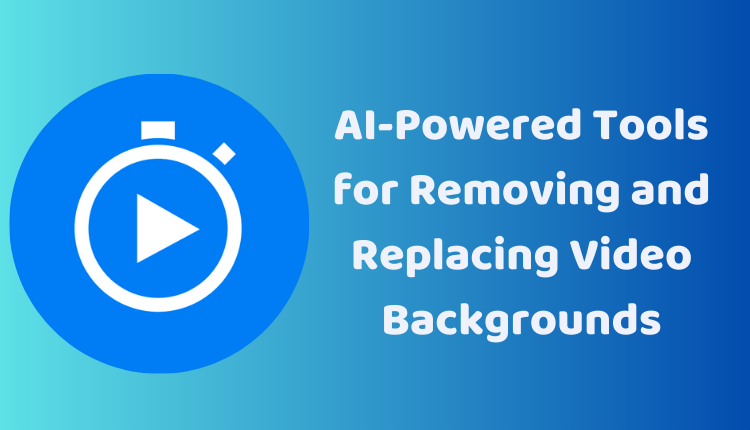6 AI-Powered Tools for Removing and Replacing Video Backgrounds
Artificial Intelligence (AI) has profoundly impacted various aspects of our lives, including video editing. One such application of AI is the capability to remove and replace video backgrounds with ease. This advanced technology can significantly enhance the quality of your video presentations, online classes, or creative content.
In this blog post, we will guide you through six efficient ways of utilizing AI to remove and replace video backgrounds. These techniques range from powerful software to handy online tools and mobile applications, giving you a variety of options to choose from based on your requirements and expertise level.
1. Remove.bg: Online Tool for Background Removal
Remove.bg is a renowned online tool that employs AI to automatically excise the background from videos. This service allows you to remove the background from up to 5 videos per month for free, with additional paid plans available for more extensive usage. It is an excellent option for straightforward background removal tasks, especially for videos with simple backgrounds.
2. Veed.io: A Versatile Online Tool
Veed.io is another online platform for removing and replacing video backgrounds. Besides background removal, it provides a plethora of features, including manual refinement of the background removal and adding a new background image or video. Although slightly more complicated than Remove.bg, it provides you with greater control over the background removal process.
3. Adobe After Effects: Advanced Video Editing
Adobe After Effects is a robust video editing software that can proficiently remove and replace video backgrounds. It not only offers various tools for manual background removal but also uses AI for automatic background extraction. Although it is the most complex option in this list, the control and power it provides to the user are unparalleled.
4. InShot: Mobile App for Background Removal
For those who need a mobile solution, InShot is a handy app that can help remove and replace video backgrounds. With a user-friendly interface, InShot offers features such as manual refinement of background removal and the ability to introduce new background images or videos.
5. Chroma Key: Color-Specific Technique
Chroma Key is a widely-used technique in the film industry for removing and replacing video backgrounds. It operates by identifying a specific color in the video (commonly green or blue) and then removing that color. The advantage of chroma keying is that it can be used with any video editing software that supports this feature. However, achieving a perfect chroma key effect can be challenging if the background color is not uniformly lit.
6. Deep Green Screen: AI-Driven Software
Deep Green Screen is a software that leverages AI to automatically eliminate video backgrounds. It provides manual refinement features, making it a suitable choice if you need quick results but desire more control over the background removal process than simple online tools provide.
Tips for Successful Background Removal Using AI
When using AI for background removal, remember the following tips for the best results:
- Ensure your video is well-lit and the background is relatively plain, making it easier for the AI to identify and remove it.
- If your video has a complex background, you might need to manually refine the background removal using the tools provided by your chosen software.
- Once the background has been removed, you can introduce a new background image or video, and even add graphics or text to enhance the video.
From quick online tools to advanced editing software, you have a wide range of AI-based options to remove and replace video backgrounds. Depending on your specific needs, expertise level, and the complexity of the video background, you can choose the most suitable tool to achieve professional-grade results.