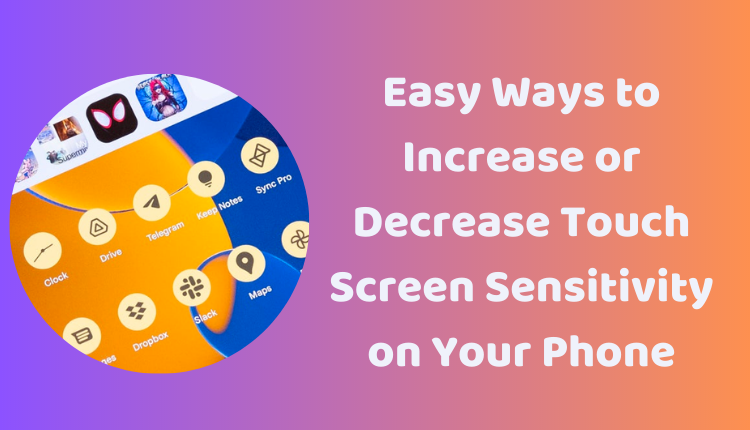6 Easy Ways to Increase or Decrease Touch Screen Sensitivity on Your Phone
The sensitivity of a smartphone’s touchscreen can significantly impact your experience with the device. If the sensitivity is too high, you may find yourself accidentally triggering actions. Conversely, if it’s too low, the phone might not register your touches accurately or at all.
Fortunately, both Android and iPhone devices offer ways to adjust the touch screen sensitivity to your liking. In this article, we will explore six different methods that you can use to adjust this setting. These methods range from native settings adjustments to third-party applications and even hardware solutions.
1. Adjusting Sensitivity via the Settings App
One of the most straightforward methods to change touch screen sensitivity is through the device’s settings. Here’s how:
Android:
- Open the Settings app.
- Tap on Accessibility > Touch > Touch Sensitivity.
- Use the slider to adjust to your preferred level.
iPhone:
- Open the Settings app.
- Tap on Accessibility > Touch > 3D & Haptic Touch.
- Adjust the slider to set the sensitivity to your desired level.
2. Third-Party Apps: Extra Help for Touch Sensitivity
There are numerous third-party apps available that can assist you in changing the touch screen sensitivity on your Android or iPhone. Popular options include Touchscreen Booster, Touch Sensitivity Adjuster, and Touchscreen Sensitivity. These apps overlay a transparent layer on your screen that helps in increasing or decreasing the touch sensitivity.
3. Reset Your Device: Back to Basics
If you encounter issues with your touch screen’s sensitivity, resetting your device can restore it to its default settings. Ensure you backup important data before doing this as it might erase all the data on your phone.
4. Check Your Screen Protector: An Overlooked Issue
A screen protector might interfere with your device’s touch sensitivity. If you’re using one and having touch screen issues, consider removing it to check if the sensitivity improves.
5. Repair Shop: Professional Help
If all else fails, there might be an underlying issue with your touch screen hardware. In such a case, it’s advisable to take your device to a professional repair shop. An expert can diagnose and fix the issue, ensuring that your touch screen operates as it should.
6. Contact the Manufacturer: From the Source
Finally, if you’re still struggling to adjust the touch screen sensitivity, don’t hesitate to contact your device’s manufacturer. Their customer service might provide you with additional troubleshooting tips or potentially offer a replacement device if yours is under warranty and has a qualifying hardware issue.
Remember, having your touch screen sensitivity set to a level that suits your usage style can vastly enhance your overall user experience. So, take your time to try these methods and find the one that works best for you. As always, keep your device updated to its latest software version, as updates often bring improvements and fixes to touch screen sensitivity and responsiveness.