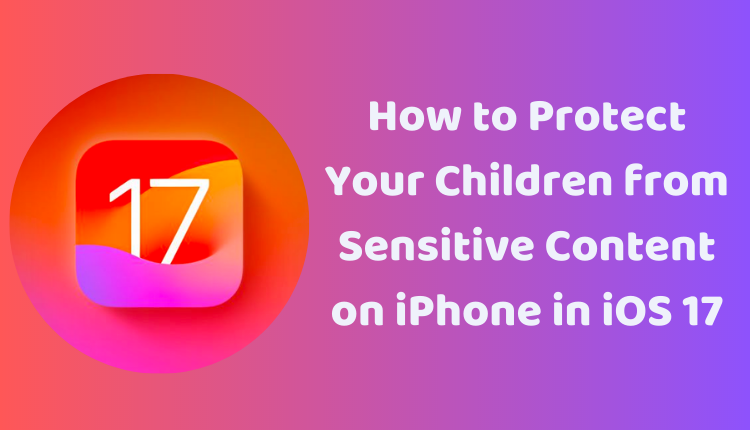How to Protect Your Children from Sensitive Content on iPhone in iOS 17
In today’s world, technology is everywhere, and kids are using it more and more. But as a parent, it’s important to make sure your kids are safe online. That means making sure they don’t see anything they shouldn’t. Thankfully, Apple has thought of this and added some new features to iOS 17 to help.
In this blog post, we’re going to talk about how you can use these new parental controls in iOS 17 to protect your kids. You can do things like block certain websites, limit how long your kids use their iPhone, and even stop them from seeing explicit content. It’s all about giving you the control you need to keep your kids safe.
Guide to Enable or Remove Sensitive Content Warning on iPhone with iOS 17
Here’s how you can manage the Sensitive Content Warning feature on your iPhone:
- Open the Settings app on your iPhone.
- Tap on Privacy & Security.
- Scroll down and tap on Sensitive Content Warning.
- Toggle the Sensitive Content Warning switch to On or Off as per your preference.
If the feature is switched on, sensitive content that comes through AirDrop, Messages, FaceTime, or Contact posters will be blurred. To view the content, you’ll need to tap on it.
You can also manage which apps and services use the Sensitive Content Warning. Simply tap on App & Service Access and toggle the switch next to the apps and services you want to apply this feature to.
If you want to enhance the accuracy of the Sensitive Content Warning feature, you can switch on the Improve Sensitive Content Warning feature. This will send anonymous data and analytics to Apple, helping them refine the algorithm. To disable the Sensitive Content Warning, just toggle the switch to Off.
Understanding Sensitive Content Warning on iOS 17
What is Sensitive Content Warning?
The Sensitive Content Warning is a user-friendly feature in iOS 17 that offers users the option to blur out content that could be disturbing or inappropriate. The goal is to safeguard users, particularly children, from potentially harmful content, fostering a more respectful and inclusive digital environment.
Benefits and Limitations of Sensitive Content Warning
The Sensitive Content Warning offers various benefits. It shields you from unwanted content, helps keep young users safe from harmful content, and contributes to a more respectful and inclusive online experience.
However, the feature does have limitations. It might not detect all sensitive content, and some users might find it inconvenient to have to tap on blurred content to view it. The effectiveness of the feature also varies based on the type of sensitive content.
Conclusion
To sum up, using the parental controls in iOS 17 is a great way to keep your kids safe when they’re online. They give you the power to decide what your kids can and can’t see, and even control how long they spend on their iPhone. Following the steps we’ve shown you in this blog post, you can make sure your kids only see what you want them to see. It’s all about making their iPhone use safe and positive. If you have any other questions, feel free to leave a comment. We’re here to help you make the most out of your family’s technology use.