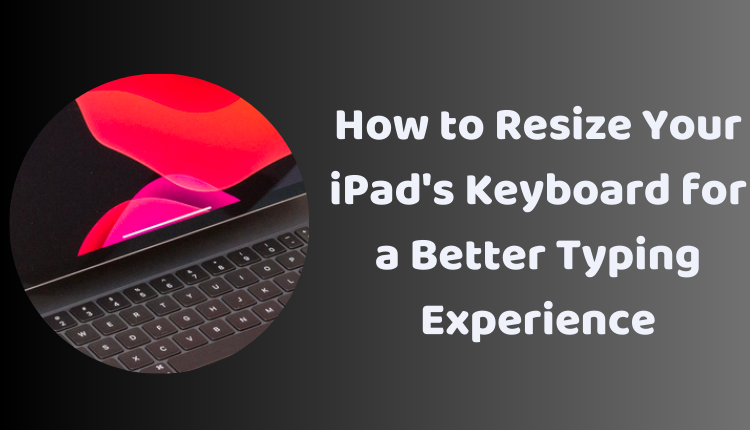How to Resize Your iPad’s Keyboard for a Better Typing Experience
The iPad, with its user-friendly interface, high-resolution screen, and multifunctional features, has become a top choice among tablet users worldwide. One of the iPad’s standout features is its on-screen keyboard, a versatile tool that handles all your typing needs, from crafting emails to creating documents. However, some users may find the default keyboard size too small for their liking.
This article serves as a guide on “how to resize your iPad’s keyboard for a better typing experience”. Customizing your iPad’s keyboard size can significantly improve your comfort, productivity, and overall experience with the device.
Utilizing the Floating Keyboard for iPad Keyboard Resizing
One method to resize your iPad’s keyboard involves using the floating keyboard feature. Follow these steps:
- Open an app that utilizes the iPadOS keyboard, such as Notes or Messages.
- Tap and hold the gray line at the bottom of the keyboard. This will detach the keyboard from the screen’s bottom, allowing you to move it around.
- To enlarge the keyboard, perform a pinch-out gesture on the keyboard using two fingers.
- To make the keyboard smaller, execute a pinch-in gesture on the keyboard with two fingers.
Additional Tips for Using the Floating Keyboard on iPad
Enhance your floating keyboard experience with these additional tips:
- Enlarge the keyboard by double-tapping the gray line at the bottom of the keyboard.
- To make the keyboard smaller, drag the gray line towards the screen’s bottom.
Adjusting Keyboard Size in iPad Settings
You can also adjust your iPad’s keyboard size through the Settings app:
- Navigate to Settings > General > Keyboard.
- Tap on Keyboards and select the keyboard you wish to resize.
- Under Size, drag the slider left or right to decrease or increase the keyboard size, respectively.
Leveraging Third-Party Keyboard Apps for iPad
Another strategy to customize your keyboard size involves using third-party keyboard apps like SwiftKey and Fleksy. These apps offer more than just keyboard resizing; they also provide other customization options, including layout and theme changes.
The Importance of Resizing Your iPad’s Keyboard
Resizing your iPad’s keyboard can offer several benefits. For example, those with larger fingers may find a larger keyboard easier to type on. Conversely, if you struggle to see the smaller keys, increasing the keyboard size can make typing a more effortless experience.
Final Thoughts
Customizing your iPad’s keyboard size can boost your typing speed and enhance your overall user experience. Whether you opt for the built-in floating keyboard feature or explore third-party apps, the steps outlined in this guide will help you navigate the process with ease. Remember, the key to improving your iPad experience is experimenting with different keyboard sizes until you find the one that suits you best.